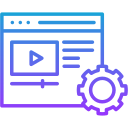Content Formats That Shine on Phones
Open with a bold TL;DR answering the core question—measurements, costs, and cleaning steps. Use collapsible sections for deep dives. Place a sticky “Get dimensions” button above the fold. Ask readers to vote on which summaries saved them time, then iterate accordingly.
Content Formats That Shine on Phones
Replace wide tables with swipeable cards showing price, size, material, and a single decisive pro. Add quick‑compare toggles that persist as users scroll. This improves readability without sacrificing detail, and helps mobile shoppers choose between two armchairs in a single minute.